One of the first things you might notice about Photoshop CS6 is the darker color of the interface. If you prefer the lighter color of the old interface, you can quickly change it back in just a few clicks. In this episode of our Introduction to Photoshop CS6 series we will show you how. Let’s take a look!
In this tutorial we are going to Create or achieve the Famous Tilt-Shift method using Photoshop CS6 tutorials.
This tutorial will cover a topic that I get asked about quite a bit, especially with mobile applications like Color Splash, that allow you to isolate a specific color in your image. Singling out a specific color in your image
In this tutorial we will learn how to create Photoshop CS6 Apps Icon also inlcuded psd file.
Photoshop has become a multi-purpose tool that can create some complex animations without the need to purchase additional software. In this tutorial, we will show you how to create and composite a 3D animation with sound and lighting effects. We will also cover techniques on how to optimize your rendering time. Let’s get started!
In this tutorial we will learn How To Make a Forum Signature.
Creating patterns in Illustrator was one of the painful tasks, because it needs tricks and accuracy to create seamless patterns that flow easily when they are repeated in the design.The new Pattern tool provides an easy and accurate method to create seamless patterns in a few steps, as we will explore in today’s tutorial.
In this tutorial we will show you how to create a nice text effect based on the Wrath of the Titans poster in Photoshop CS6. The whole process is simple but it will take you 1 to 2 hours to go through everything.
Photoshop CS6 is packed with new features that will help you create better interface designs. In this tutorial we will utilize Photoshop’s new vector editing and stroke capabilities to create an administrator dashboard interface. We will also take advantage of Photoshop’s new snap to pixel grid feature to help create crisp and clean web graphics. Let’s get started!
In this article we will show you how blur tools work and hopefully inspire you to start using them on your own images.
Photoshop CS6 is packed with new features and effects that you can use in your work. In this tutorial we will utilize Photoshop’s new 3D capabilities as well as its new content aware features to create a Micro Machines inspired composition. Let’s get started!
Motion Blur is a handy tool for creating artistic effects in Photoshop, in this tutorial we will learn how to add Motion Blur effects in Photoshop CS6.
In this tutorial, we will build a 3D scene in Photoshop CS6 using imported 3D models and modifying it. This Photoshop tutorial requires you to have basic knowledge of Photoshop and the 3D feature structure in Photoshop.
In this episode of our Introduction to Photoshop CS6 series, we will explain how to work with the new Layer Panel, and what new features and tweaks that you can expect. Let’s take a look!
For Photoshop CS6, Adobe applied lots of quick fixes to features that have been around for a while. Internally, these changes were called JDIs (Just Do It), an initiative meant to give developers a few days to fix or improve previously existing features. One of those changes was to upgrade the Auto feature available within the Curves, Levels, and Brightness/Contrast Adjustments. In this episode of our Introduction to Photoshop CS6 series we will explain these improvements and why you should start using them.
Although animation in Photoshop is not a new feature, it has improved a lot in Photoshop CS6. In the new Photoshop timeline you can now add video layers, modify video content, build animation and add audio.
In this Photoshop tutorial we will shed light on this feature through the following example. We will use the timeline to create an animated into through adding a video layer and creating text animation.
In this Photoshop tutorial we will shed light on this feature through the following example. We will use the timeline to create an animated into through adding a video layer and creating text animation.
If you used the 3D feature in Photoshop CS5, you know it wasn’t the most user friendly experience. In Photoshop CS6, 3D has been completely overhauled! Check out the new improvements.
In Photoshop CS6, the Photoshop team introduced a new Content Aware feature called Content Aware Move. Content Aware Move will allow you to select pixels and move or extend them to another area of your image without the use of layers and masks. All you need to do is select some pixels, drag them to a new position and let go. Photoshop CS6 will erase the old selection and move your pixels to your desired location. In this episode of our Introduction to Photoshop CS6 series we will explain how this new feature works. Let’s take a look!
The Brush Panel in Photoshop CS6 includes plenty of new features. In this episode of our Introduction to Photoshop CS6 series we will explain how to work with Live Pen Tilt Preview, Brush Projection, as well as the new Erodible Tip and Airbrush brushes. Let’s get started!
This step-by-step guide demonstrates how the new Photoshop CS6 3D engine can be used to combine 3D sources and naturally blend in additional light sources, textures and position with traditional 2D original photographs.
Follow this step by step Photoshop and Illustrator tutorial to combine photography and typography and create a dark vintage style motorcycle poster design.
Naming your layers is the the first step if you want to take advantage of some of the new layer search features in Photoshop CS6. In the past, naming your layers meant double clicking on each layer individually. In Photoshop CS6, however you can quickly tab through your layers just like you would if you were filling out a form online. In this episode of our Introduction to Photoshop CS6 series we will quickly show you how this new feature works. Let’s get started!
Filters are a powerful tool in Photoshop to help you apply quick effects to your images. The Oil Paint filter in Photoshop CS6 will give any image a painted look. In this tutorial, we will introduce you to this new filter. Let’s get started!
In this tutorial we will create a basic 3D effect using Photoshop and Illustrator. The whole process is very simple but it might take you up to 2 hours to go through the whole technique.
In this tutorial we will explain how to draw a car from scratch using basic drawing tools in Photoshop. Let’s get started!
In this tutorial we will explain how to create a 1990′s era mobile phone icon in Photoshop using a photo as a reference. Let’s get started!
In this tutorial we will learn how to use Blend Modes in Photoshop.
Selections are an essential part of any photo editing workflow, but often, selections aren’t as straight-forward as they might seem. In this tutorial we will explain how to make a selection of a glass that includes transparent elements. Let’s get started!
In the past, Photoshop did not do a very good job of applying strokes to objects. Applying a dashed line to an object in Photoshop CS5, for instance, could take you about 20 minutes and required quite a few steps. In Photoshop CS6, however, the Photoshop team has simplified the process. In this episode of our Introduction to Photoshop CS6 series we will explain how to quickly apply strokes to your objects using these new features. Let’s take a look!
One of the amazing new features in Photoshop CS6, which has been released as a free beta version recently, is the Type Styles feature. This tutorial will explain how this feature works, and how it can be used to enhance your text formatting workflow.
In this tutorial we will show you how to create a simple text effect with a very trendy hipster look. We will use just basic filters and layer styles to achieve the effect. The whole process won’t take you more than 30 minutes.
If you work on multiple machines or if you are planning to upgrade to Photoshop CS6, then you might dread the idea of transferring all your presets and settings to the new machine. Photoshop CS6, however makes this process really easy. In this episode of our Introduction to Photoshop CS6 series we will explain how you can quickly import and export your presets and use them across several machines. Let’s take a look!
In this episode of our Introduction to Photoshop CS6 series we will talk about the new Blur Gallery. The Blur Gallery includes 3 types of blurs that you can use to add special effects to your photos. These 3 blurs are: Field Blur, Iris Blur, and Tilt-Shift. Let’s take a look!
Vignetting can give your photos an artistic look and focus the viewer’s attention around a center of interest. In this tutorial we will explain how to add a non-destructive vignetting effect to your photos using vector shapes and masks in Photoshop CS6. Let’s get started!
If you’re a big fan of playing video games, then you are probably aware of the release of Diablo III. The Diablo franchise has been a popular video game title for over a decade. In this tutorial, we will explain how to create a Diablo-inspired text effect in Photoshop. Let’s get started!
Really shiny beveled text is cool, and eye catching. When I come across effects like this I always stop and try to identify the layer styles that were used to achieve the look. The fact is you can create a very complex look with just a few layer styles. In this Quick Tip, I’ll show you just how easy it can be.
Follow this step by step Illustrator and Photoshop tutorial to create a vibrant poster design featuring abstract vector shards and intense cosmic colours. We’ll begin by constructing the vector shard pieces in Illustrator then combine them with blending modes and lighting effects in Photoshop to produce a cool piece of poster artwork.
Learn how to create a Surreal dark photo manipulation! This Photoshop tutorial will show you how to create this surreal scene where a boy is going far from his toys. This tutorial will show you how to blend images seamlessly and work with lighting and shadows. From this tutorial we also learn some advance techniques of lighting and masking.
In this tutorial, we will show you the process of The Creation of “The Storm is Approaching” Artwork in Photoshop. This is an intermediate level Photoshop tutorial so some steps can be a bit tricky, but why not have a try!
Read more: http://www.smashingapps.com/2012/11/12/collection-of-amazing-and-detailed-photoshop-cs6-tutorials.html#ixzz2OcHPw6lq
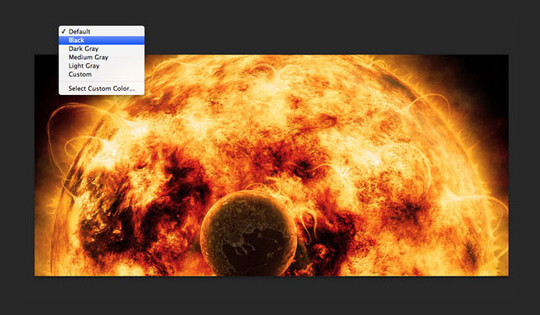



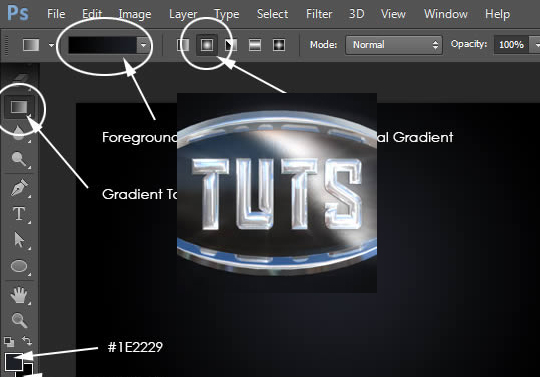

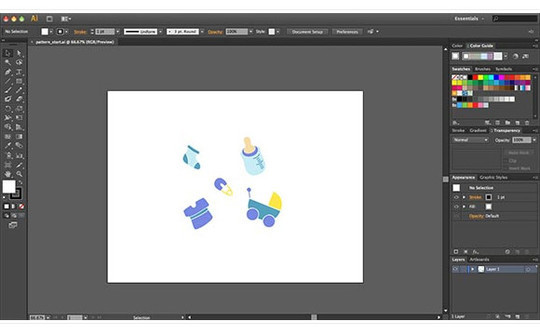
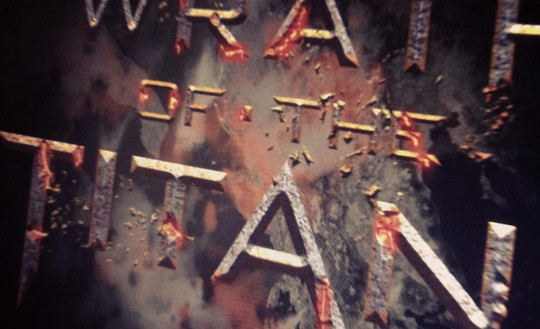
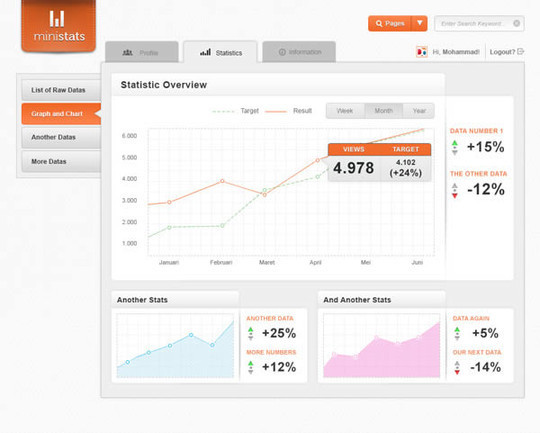

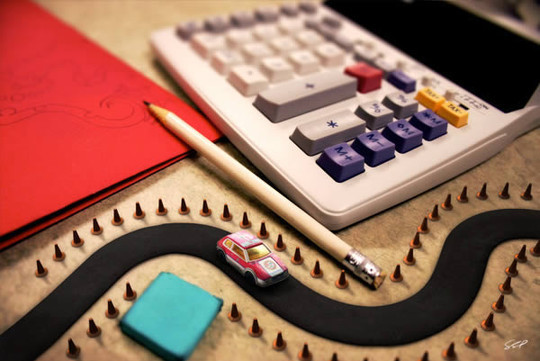



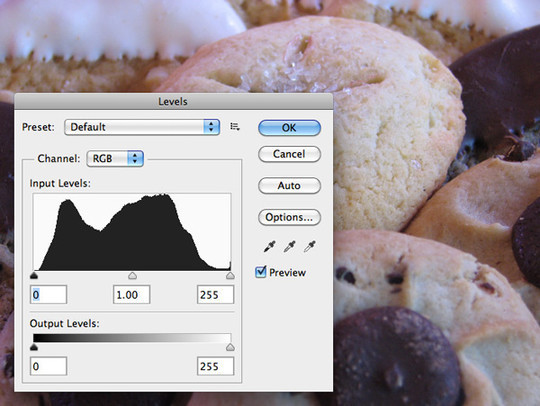
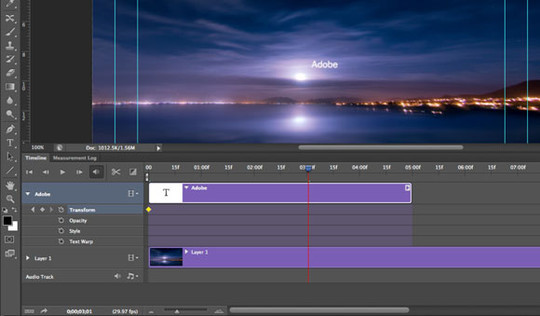



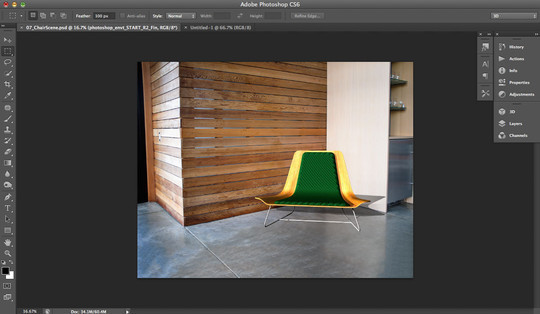
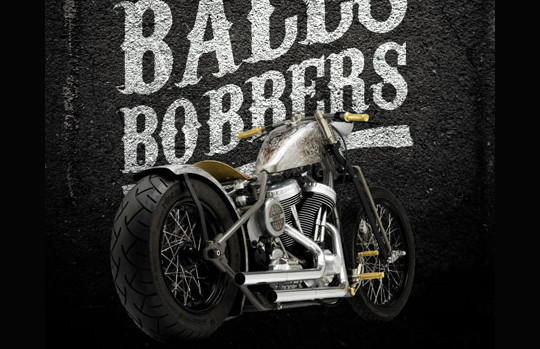
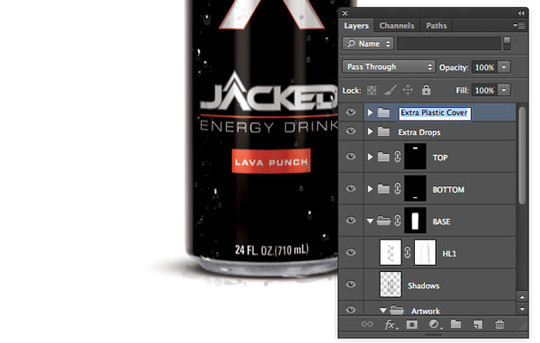



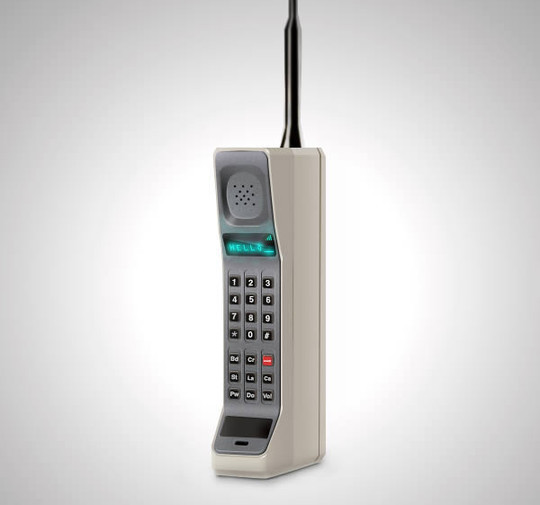


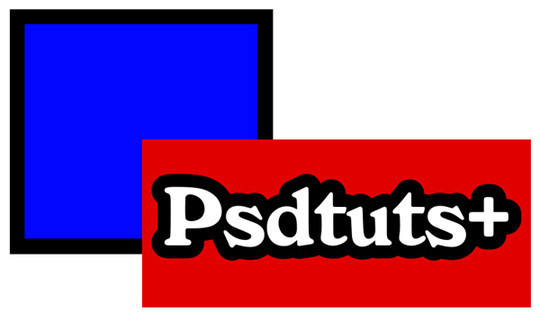
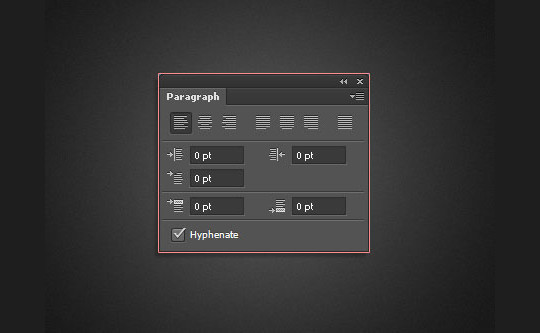
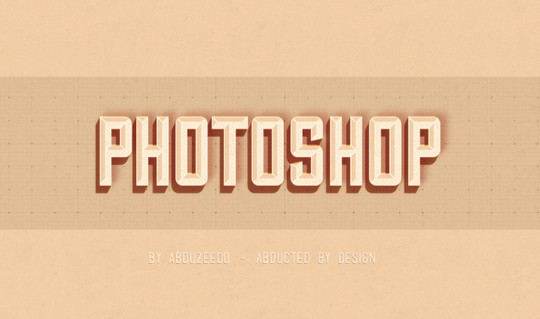








No comments:
Post a Comment