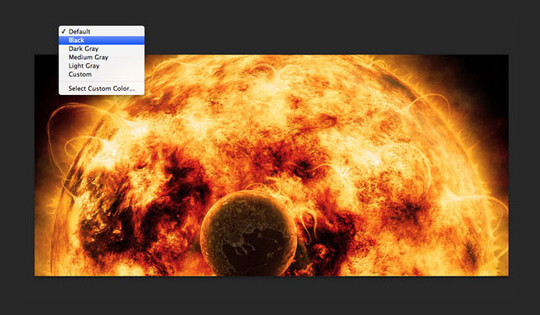Firos Muhammed
UI Designer & Web Designer - Developer
Thursday, January 22, 2015
Monday, March 25, 2013
Collection Of Amazing And Detailed Photoshop CS6 Tutorials
One of the first things you might notice about Photoshop CS6 is the darker color of the interface. If you prefer the lighter color of the old interface, you can quickly change it back in just a few clicks. In this episode of our Introduction to Photoshop CS6 series we will show you how. Let’s take a look!
Auto Focus Responsive WordPress Photography Theme
Theme features include:
- 5 color schemes
- A responsive layout to make your site ready for mobile and tablet users
- Customizable photo galleries
- Upload your own logo, or display site name in text
- Widget-ready
Auto Focus allows photographers to have a quality website without the cost of a custom design, and even without the cost of purchasing a template. It is named Auto Focus because of its ability to adapt on the fly to users on different devices, using responsive design. Regardless of whether your visitors are viewing your site on a desktop monitor or on a mobile phone, they’ll be able to use a site that is optimized for them.
Auto Focus comes with 5 different color schemes, so you’ll have the option to choose a color scheme that works best for you (screenshots from the color schemes are shown below).
With the use of WordPress’s custom menus and widgets you’ll have control over the content shown in your site’s sidebar and which links are included in the navigation menu.
The theme uses a custom post type for portfolio items/photographs, and you can create an unlimited number of galleries for organizing them.
Documentation for the theme is available here.
Examples of Digital Photography Manipulation
Digital photography manipulation is a very creative art of digital photography in which the photographer with the help of photographic software alters the real photos of the objects and gives them another look. This is very much known as Photo manipulation art as well , as in this the photographer changes the real objects and gives it a new look to convey the hidden message behind the scene. The photographers use many of the photo-shop tools to add photo manipulation effects to the real pictures and through this they often mix two or three pictures or object and present all of them on a single photo.
Digital photography retouching often results in a very creative photo which is very much related to the fantasy world but they convey a very deep meaning in side it. Here are few of the eye catching examples of some amazing photo retouching and photo manipulation which could further explain the art of photography manipulation.
Living Stripes
They died for Freedom
The Destructive
Forbidden fruit
Heartless
Dwarf’s home or may be smurfs home ?
Subscribe to:
Posts (Atom)